- CrazybeeX FR V2.2 connection diagram
- CrazybeeX FS V2.2 connection diagram
- CrazybeeX PNP V2.2 connection diagram
CrazybeeX series flight controller is the first 5in1 AIO flight controller which could handle 2s.
It’s a better upgrade flight controller for your whoops. We could use this flight controller to building a 1s-2s compatible lightest 65mm/75mm/85mm brushless whoop or 2-3inch ultra light toothpick
| Flight controller | MCU:STM32F411CEU6 (100MHZ, 512K FLASH) Sensor: MPU-6000(SPI connection) Board size: 28.5 * 28.5MM Power supply: 1S-2S battery input (DC 2.9V-8.7V) Built-in 5A(each) Blheli_S 4in1 ESC Dshot600 ready Built-in Betaflight OSD(SPI Control) Built-in 5.8G VTX Built-in SPI Frsky receiver support D8/D16 Built-in 5V 1A BEC Built-in voltage detection Firmware target: CrazybeeX FR version: Recommend Betaflight 3.5.7 target CRAZYBBEF4FR CrazybeeX FS version: Recommend Betaflight 3.5.7 target CRAZYBBEF4FS CrazybeeX PNP version: Recommend Betaflight 3.5.7 target CRAZYBEEF4DX |
| Onboard 4in1 ESC | EFM8BB21 Power supply: 1-2S LiPo/LiPo HV Current: 5A continuous peak 6A (3 seconds) Support BLHeliSuite programmable Factory firmware: S_H_50_REV16_7.HEX Default protocol: DSHOT600 |
| (CrazybeeX FR V2.2 version) Onboard Frsky SPI receiver |
SPI BUS receiver Frsky D8/D16 compatible Support Frsky_X_LBT(EU-LBT), Futaba S-FHSS (Need Betaflight 4.0.5 firmware or latest) Channels: 8ch/16ch Failsafe support No ground interference ( Transmitter and receiver 1 m from the ground): 100m~200m |
| (CrazybeeX FS V2.2 version) Onboard Flysky SPI receiver |
SPI BUS receiver Protocol: AFHDS and AFHDS-2A Switchable Channels: 8ch(AFHDS) or 14ch(AFHDS-2A) No ground interference ( Transmitter and receiver 1 m from the ground): 100~200m Failsafe support |
| (CrazybeeX PNP V2.2 version W/O on board receiver) | No onboard SPI receiver |
| Onboard 5.8g VTX | Output power: 25mw~200mw switchable Frequency: 40CH Input voltage: 3.3V 5.5V Current consumption: 300mA(type) Frequency: 5.8GHz 5bands 40 channels With Race band Smartaudio ready Default vtx_power is 3 Should set vtx_low_power_disarm = ON to reduce the high temperature when test on the ground |
| Onboard Voltage and Current detector | Voltage Meter scale “110” Amperage Mete scale “1175” |
CrazybeeX FR V2.2 Bind procedure:
- Make the on board receiver get into bind mode: Plug USB and then press the bind button for 1 second , the Red LED on the top of the flight controller will getting to be solid , this indicate the receiver is in bind mode; Or use bind code to bind :For 3.5.7 version firmware Plug USB and then connect Betaflight configurator and then move to CLI tab , type “Frsky_bind”, the Red LED on the top of the flight controller will getting to be solid , the onboard receiver is in bind mode; For 4.0.x the bind code is “bind_rx_spi” ,For 4.1.x or 4.2.x the bind code is “bind_rx”
- Make your Frsky transmitter get into bind mode . If bind is successful the red led will starting to blink. The red LED wouldn’t blinking when binding with some new ACCESS firmware frsky radio , but the bind is actually successful , need to go to CLI command and type “save” to finish the binding .
CrazybeeX FS V2.2 Bind procedure:
- Make the on board receiver get into bind mode: For 3.5.7 version firmware Press and hold the bind button for 1 second ,then plug USB, the Red LED at the bottom of the flight controller will blinking fast , this indicate the receiver is in bind mode; For 4.0.x version firmware Plug USB and then connect betaflight configurator and then move to CLI tab , type “bind_rx_spi” ,the Red LED at the bottom of the flight controller will blinking fast , the onboard receiver is in bind mode; For 4.1.x or 4.2.x the bind code is “bind_rx”
- Make your Flysky transmitter get into bind mode . If bind is successful the red led will getting to be solid.
SPI Receiver option:
Frsky_D compatible with Frsky D8 protocol
Frsky_X compatible with Frsky non-eu D16 protocol
Frsky_X_LBT compatible with Frsky EU-LBT D16 protocol (4.0.X or latest betaflight firmware support)
SFHSS compatible with Futaba S-FHSS protocol
A7105_FLYSKY_2A compatible with Flysky AFHDS-2A protocol
A7105_FLYSKY compatible with Flysky AFHDS protocol



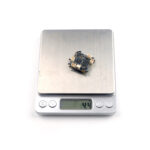
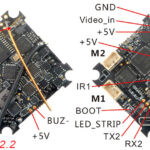
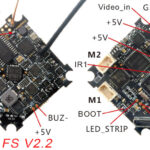
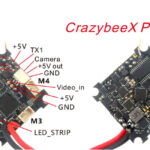






where is the Buz- pad for PNPver?
Hi, can you confirm which pin on the PNP v2.2 you should use to supply the video feed to an external VTX? Is it the VOUT pin?
Hello,
I’ve ordered one (pnp) via banggood and unfortunately it came without the sockets for the motor. Could you please tell me what type of socket this is so i can try to find them somehow…?
Cheers Alex
CrazybeeX FR/FS/PNP v2.2 のコントローラの書込みに失敗して USB接続を認識しなくなりましたが
何かいい方法はありますか、故障でしょうか
FR/FS/PNP v2.2 のコントローラの書込みに失敗して USB接続を認識しなくなりましたが
何かいい方法はありますか、故障でしょうか
Hi ! Could you please give values for Betaflight VTX Tables Setup !
Default vtx_power is 3 – does it stand for 25mx or 200mw ?
what are supported power levels – 25,100,200 ?
I have buy crazybeX PNP V2.2, and i want to connect to external vtx.
from the pcb layout in the website, there is pin for video_out, but in my flight controller, it is not there.
if you can reply me, i can give you the photo of my flight controller.
thanks,
nofianto
I ‘m a newbie . I have a Crazybeex FS v2.2 controller. I flashed it 4,0,6 CRAZYBEEF4FS -01-09-2019 04:35 . Will it work fine , or do I need another firmware for this controller . If you need another firmware, please give a link or send a file. Thanks !
Nice post. I was checking continuously this blog and
I’m impressed! Extremely useful info splecifically the ultimate
phase 🙂 I handle such info much. I used tto be looking for this certain information for a very lengthy time.
Thank you and best of luck.
Feel free to visit my web ppage … 밤일알바
My brother recommended I would possibly like this blog.
He used to be entirely right. This post truly made my day.
You cann’t imagine simply how much time I had spent for this information!
Thank you!
I have a Lil crux 3 crazybeex pnp v2.2. That’s the info I pulled from it. I also have a t12 jumper pro hall series remote.how do I bind those together and program the drone into the remote?
I also have 2 other whoops, 1 is a race drone5″ I think and 1 freestyle drone 6″ I believe and a set of fatshark goggles and I still have not been able to figure out how to use betaflight and get them going. Had this shit for bout a year now and still,,,, not one time have I seen the rotors spin. Can anyone help me out?
I doo connsider alll the ideas you’ve introduced foor yolur post.
They’re realply convincing and will certainly work.
Still, tthe posts are very briwf for novices. Could yoou please lenghen them a
bitt frolm suubsequent time? Thank youu for thee post.