The ELRS X2 flight controller comes with integrated SPI 2.4GHz ExpressLRS receiver and 12A Blheli_S ESC which could support 2-4s. Bigger Mosfet could support high to 12A currents would be better for 2-4S toothpick drone or long range FPV drone. And because the 2.4GHz ExpressLRS receiver is equipped with the SX1280 radio frequency chip with high sensitivity, high packet rate and low latency, this flight controller is the one that all Race/Freestyle pilots needed.
Specifications:
| Flight controller | MCU:STM32F411CEU6 (100MHZ, 512K FLASH) Sensor: MPU-6000(SPI connection) Mount pattern: 25.5×25.5 M2 Power supply: 2-4S Lipo battery Built-in 12A Blheli_s ESC each Built-in Betaflight OSD(SPI Control) Built-in SPI ExpressLRS 2.4GHz receiver Built-in 5V 1A BEC Flight controller firmware target: CRAZYBEEF4SX1280 |
| Onboard 4in1 ESC | MCU upgraded to EFM8BB21 Power supply: 2-4S LiPo/LiPo HV (7v/17v) Currents: 12A continuous peak 15A (5 seconds) Support BLHeliSuite programmable Factory firmware: F_H_40_REV16_8.HEX Default protocol: DSHOT150/DSHOT300/DSHOT600 |
| Onboard SPI ExpressLRS 2.4GHz Receiver | Packet Rate option: 25Hz/50Hz/150Hz/250Hz/500Hz RF Frequency: 2.4GHz Antenna: On board SMD ceramic antenna Telemetry output Power: <12dBm Receiver protocol: SPI ExpressLRS Could bind with ELRS 2.4Ghz TX module(Recommend TX module with latest elrs firmware) |
| Onboard voltage and Amperage meters settings | Voltage meter scale setting 110 Amperage meter scale setting 470 |
Bind procedure:
- Connect ELRS X2 flight controller with computer by Plug USB. Running Betaflight configurator and then move on Receiver tab then hit “Bind Receiver”. The Red LED on the flight controller start blinking fast, it means onboard SPI ELRS receiver is in bind mode.
- Turn on your radio transmitter and running ELRS.LUA v2 version, scroll down the menu and hit [Bind]. The red LED on the flight controller would get solid first and then start to blinking slowly. It means bind successfully. Re-connect the USB and then you will find link was established.
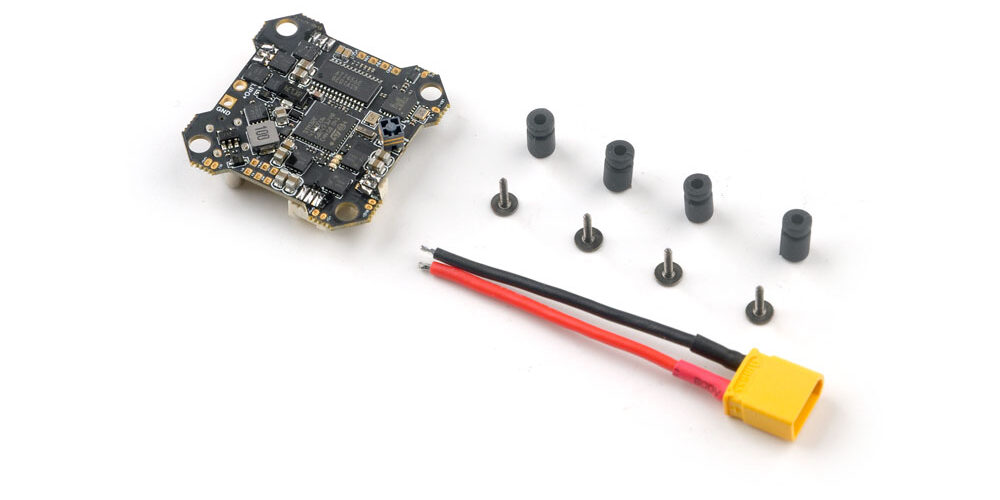












CAM→video in, video out→vtx, OSD is not displayed.
Only camera images are displayed.
Please
CAM→video in, video out→vtx, OSD is not displayed.
Only camera images are displayed.