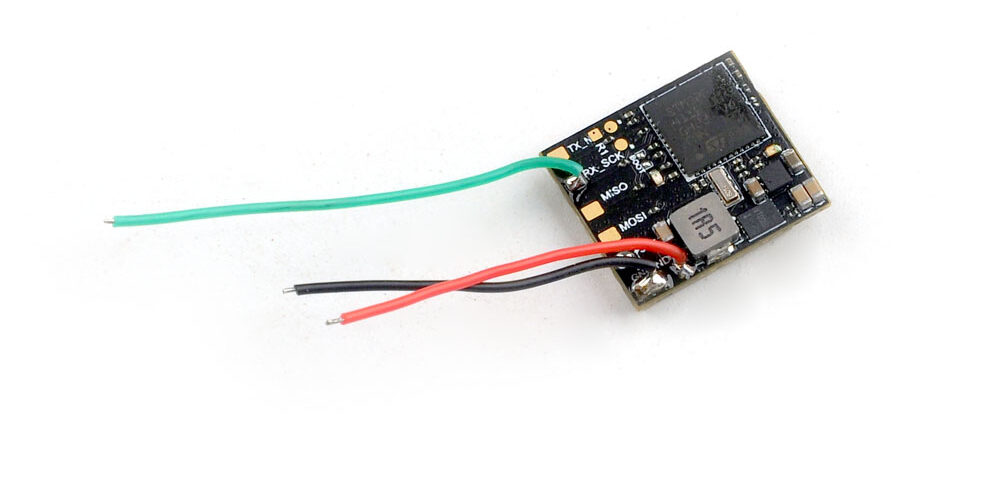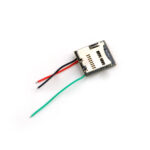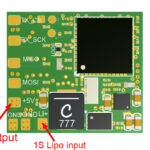Specifications:
Brand: Happymodel
Size:18*15.5*4.5
With Built-in Voltage booster module
Working voltage: 3v~4.35v
Weight:1.5gram
SD Card support max to 32GB
SD Card need to use FAT32 Format
Notes: Need to careful to insert the TF SD Card , and don’t pull it out while install the battery.
Blackbox is a very useful tools to the FPV pilots, They are used to using black box data analysis software to tune PID and filter parameters. Due to the limited size of many flight controllers, especially AIO flight controllers, although they have onboard black box functions, their storage capacity is very limited. Our Blackbox is based on the latest Openlager hardware, uses a separate STM32F411 as the processor, has an independent TF card slot, and supports up to 32GB memory TF card.
The growing popularity of Gyroflow, an open source stabilizer, makes the storage and reading of gyro data in flight controllers more important. Our Mobula7 1S HD aircraft is equipped with this Black box. The Black box also has a boost module to power the Runcam Split3-lite, making it run stably when the battery voltage is low.
Prepare your own Micro SD card. Connect the Blackbox module and the flight controller correctly. Refer to the wiring diagram for the connection method. Use our Mobula7 1S HD as a sample. Enable Blackbox logging in the peripherals of UART1, set the baud rate to be 250000.
For Gyroflow useage, Move to blackbox tab the and select Serial Port, 250HZ, GYRO_RAW. After each setting is completed, click the Save and Restart button.
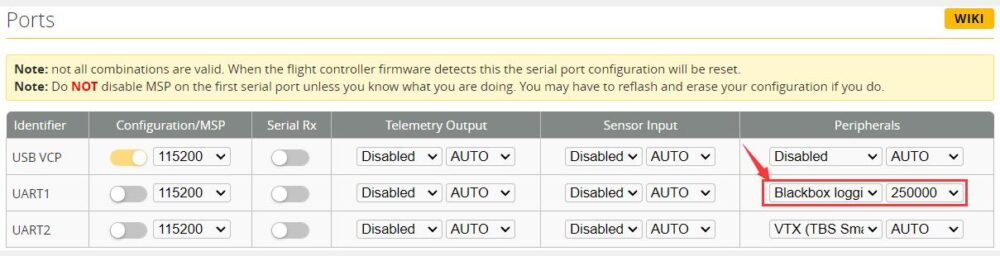
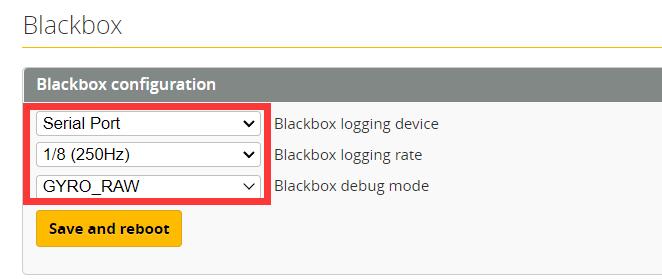
LED Indicator meaning:
Red light off: SD card detected, ready to work
Red light flashes slowly: no SD card
Red light flashes quickly: it will only appear after the drone was armed, and the black box normally writes the data returned by the flight controller
Reading of black box files:
Export the LOG000 file of the SD card to the computer (the file serial number is automatically incremented by 1 each time the power is turned on), where the CFG file is the black box configuration file, this can be exported without. LOG000 is the log file generated after unlocking this time. It can be opened with Betaflight Blackbox Explorer software and the recorded flight data can be seen.