Since Betaflight has not yet released the official firmware that could supports the SPI ExpressLRS protocol, the current version is the Beta version .
Betaflight will update it to their official target soon. Please feel free to contact with us if you have any issues with this Beta version Firmware
Firmware download: ELRS F4 2G4_Betaflight_4.3.0_STM32F411_1.0.0-RC5 and Diff Document
ExpressLRS TX firmware(which could bind with ELRS F4 2G4) download: ELRS F4 2G4 TX Firmware RC3
ELRS.LUA download: ELRSlua Latest
This is the correct interface of 2.4GHz TX module that could bind with ELRS F4 2G4 flight controller
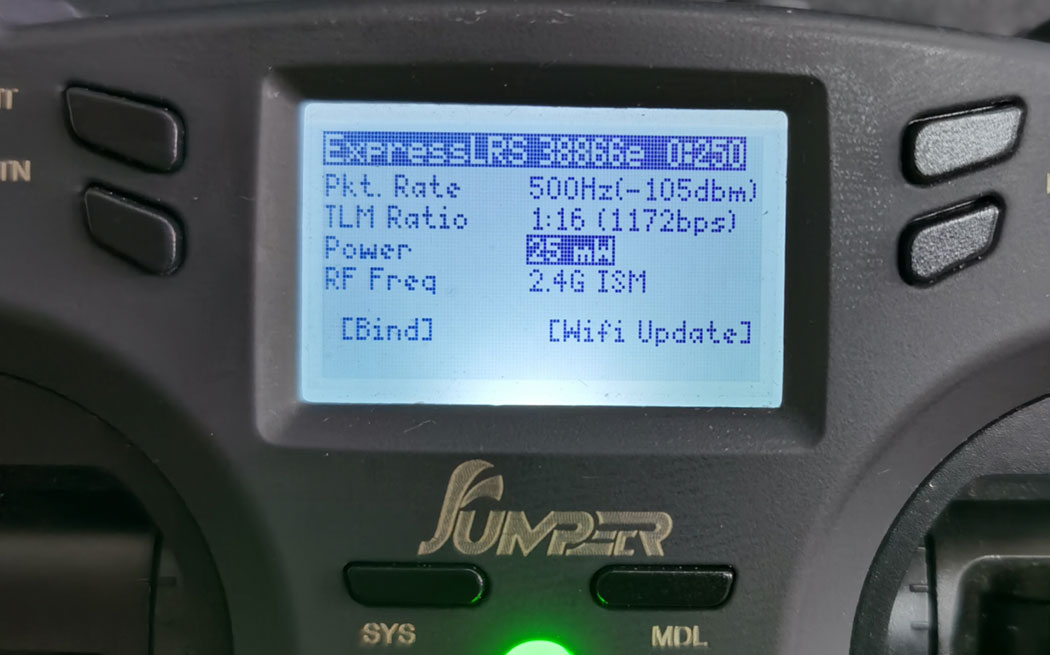
This is the correct CLI configuration of SPI ExpressLRS receiver
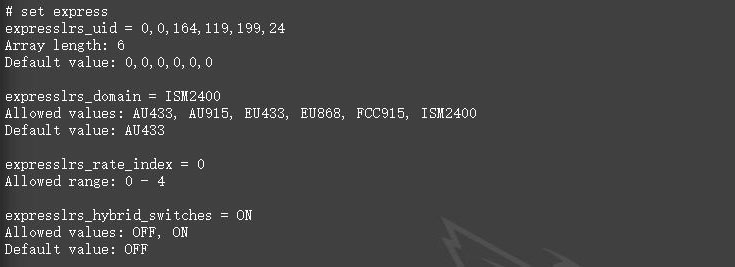
Change packet rate for the SPI Receiver command in the CLI tab
Set expresslrs_rate_index = 0
Allowed range: 0 – 4
Default value: 0
0=500Hz,1=250Hz,2=150Hz,3=50Hz,4=25Hz
The packet rate of the TX module should be the same with SPI receiver , so that the link could be established.
Hi,
I’m using few Drones with ELRS Rx binded with my binding phrase, so I need to update the firmware of the integrated SPI Rx of my brand new Mobula6, because last time binding the Mobula6 with my TX16S (using your Tx external module & the appropriate ELRS.lua script) it has modified the binding ID in my module (I guess), so all my other drones bonded to my TX16S weren’t bonded anymore.
Questions:
– which target do I have to select in ExpressLRS Configurator (1.2.0)?
– which options do i have to use to build the firmware?
– how to flash the file?
Best Regards
Hi,
just stumbled upon this blogpost, because I wanted to updated my fc too. Probably to late for you, but maybe someone else reads this and finds it usefull.
You need to download the zip file and extract it. It includes a .hex file and a .txt file. The hex file is the firmware for the board and needs to be flashed with the betaflight configurator under “firmware flasher”. Click the “Load Firmware [Local]” button and select the downloaded hex file. After that click “Flash Firmware” and let that install.
When it is done you need to connect the board with betaflight and switch to the “CLI” tab. Click “Load from File” at the bottom right and select the downloaded .txt file. Click Execute and you are done!