Please verify the version of the flight controller based on the following picture before download firmware
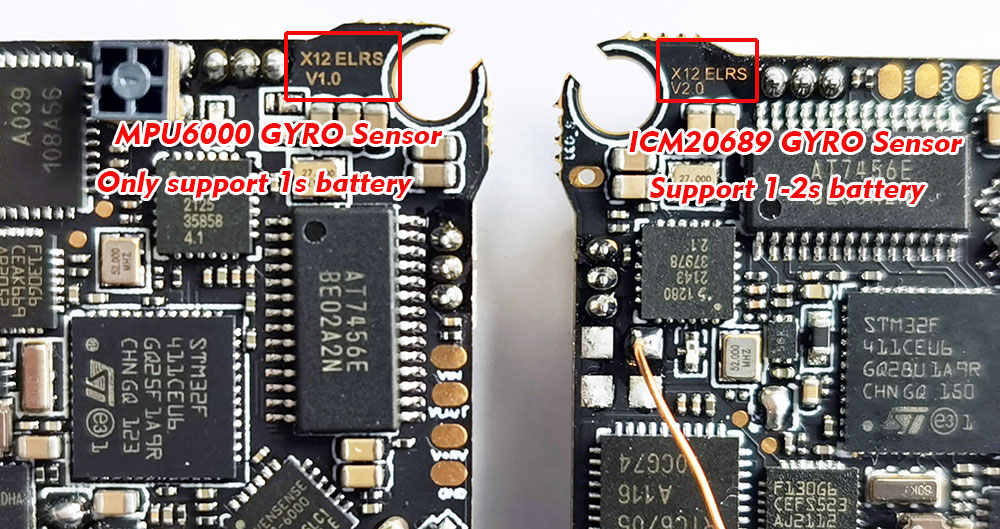
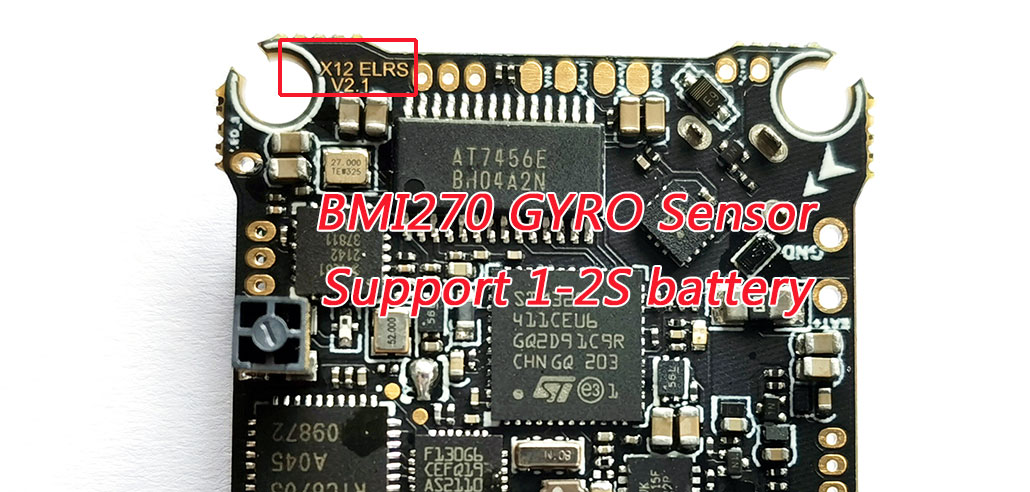 Firmware:
Firmware:
Betaflight_4.3.0_CRAZYBEEF4SX1280_official release For Mobula7 1S ELRS and Mobula7 HD 1S ELRS compatible with X12 ELRS V1.0/V2.0/V2.1 flight controller
Betaflight_4.3.0_STM32F411 official release for X12 FRSKY For Mobula7 1S Frsky and Crux3 2S Frsky with X12 Frsky V1.0 (ICM20689 GYRO Sensor)and X12 Frsky V2.1 flight controller(BMI270 GYRO Sensor)
Betaflight_4.3.0_STM32F411 For Mobula7 1S PNP / TBS and Crux3 2S PNP with X12 PNP V1.0 flight controller(ICM20689 GYRO Sensor)
Diff:
Mobula7-1S-ELRS-diff-all For the X12 ELRS V1.0 and V2.0 version
Mobula7 1S ELRS diff all for X12 ELRS V2.1 For the X12 ELRS V2.1 version
Mobula7 1S FRSKY diff all for X12 FRSKY V1.0 For the X12 FRSKY V1.0 version
Mobual7 1S FRSKY diff all for X12 FRSKY V2.1 For the X12 FRSKY V2.1 version
Mobula7 1S PNP and TBS diff all
Crux3 V2.0 SPI ELRS 2S diff
Crux3 V2.0 SPI Frsky 2S diff
Crux3 V2.0 PNP or TBS 2S diff
Crux3 V2.0 RXSR 2S diff
First flash firmware and copy the content from Mobula7 1S ELRS diff all
Then connect Mobula7 1S ELRS to Betaflight configurator and move to CLI Command , paste all the content .
And the drone would move back to the original factory settings.
Firmware also compatible with ELRS F4 2G4 and ELRS X1 / X2 flight controller